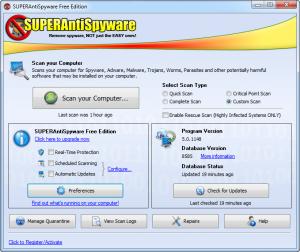SUPERAntiSpyware Free
6.0.1258
Size: 0 Bytes
Downloads: 11484
Platform: Windows (All Versions)
If you do not install adequate protection measures, you can never enjoy yourself on the Internet, without infecting your system with all sorts of malware, spyware, trojans and more. It is next to impossible to know if you are infected or not, before it is too late. SUPERAntiSpyware Free will prevent any infections, clear your hard drive of malware, in case you are already infected, and it will repair any damage they may cause.
When the installation process is finished, you may enable an automatic update and other features, before closing the wizard. By default, the software will launch automatically, when Windows starts and it can be set to scan on its own, immediately after the startup process. If your system is already protected with an antivirus program, there is no need to worry, because there will be no conflicts with SUPERAntiSpyware Free.
The interface's home screen is where you can start the scanning options, enable or disable certain features and more. Before you start, you may choose a quick, full or custom scan, which lets you target the memory, registry, startup locations and cookies, separately or all of them at once. You may also select what folders to scan, manage an exclusions list and set up a series of preferences. A forth scanning option can be used to target only your system's critical points. These methods can be selected with radio buttons, next to the large Scan button, on the upper area of the interface.
Features like real-time protection, scheduled scanning and automatic updates can be enabled by clicking a series of check boxes on the interface. A tabbed preferences menu will be displayed on the same interface if you click the Preferences button, beneath the check boxes. Here you can set the software how to behave during the scanning process, enable and configure the real-time protection, hi-jack protection and updates. If you do not want to wait for the software to update itself automatically, you can do it manually, by hitting a button on the home screen.
In certain cases, malware can disable or damage certain Windows features, like the Run command, in the Start menu or the Task Manager. If this happens, you can use SUPERAntiSpyware to repair them. A list of these features can be accessed on the interface by clicking the Repairs button on its lower edge. You can select individual functions and click a button, next to the list, to repair them individually or select multiple items and click a different button to repair all of them in one run.
Pros
SUPERAntiSpyware offers real-time protection against many types of dangerous programs. It will run at all times in the background, without noticeable effects on your computer's performance. You can also use it to repair broken Internet connections, registry keys and much more.
Cons
Certain functions are only available after upgrading the software to the Pro edition. SUPERAntiSpyware Free offers a fast and efficient way of protecting your system against any form of malicious programs. Due to its simple options and intuitive interface, experience is not a requirement if you want to use this software.
SUPERAntiSpyware Free
6.0.1258
Download
SUPERAntiSpyware Free Awards

SUPERAntiSpyware Free Editor’s Review Rating
SUPERAntiSpyware Free has been reviewed by Frederick Barton on 15 May 2012. Based on the user interface, features and complexity, Findmysoft has rated SUPERAntiSpyware Free 5 out of 5 stars, naming it Essential